me>If you're a Windows fan or just a tech enthusiast obsessed with software updates, you know that Microsoft releases two major Windows Updates per year. The October 2018 update codenamed Redstone five is a second and final significant update. 2018 is coming to all Windows 10 devices sometime next month.
Buy From Amazon:
Also Read: Windows 7 2018 Edition
Also Read: Windows 10 Pros and Cons
So, that's basically an Everything in the October 2018 update that was really noticeable to me. While there weren't as many visual changes as the last update this update seems to add a lot of useful features that would help with productivity and general usability even though this is just an insider build I've been really enjoying these changes I can't wait to see it all be super polished when the update is officially released next month.
Visit Our YouTube Channel: Evergreen Tech Tips
Microsoft has been going for this Windows as a service philosophy since Windows 10 launched. So each update hasn't been very visually distinctive. And this update still follows the same trend. But there's a bunch of little enhancements that users will appreciate. So I'm going to go over my top five favorite new things from this.Buy From Amazon:
Update No. 1 | Windows 10 October 2018 Update
Up to number one dark mode or darker mode. Windows 10 always had darkening but this feature is pretty limited to which areas actually became dark. Basically the only part that could turn dark where the non when 32 aspects of the iOS while I've been able to transition my lifestyle so that can stop using a lot of the legacy parts of Windows. The biggest part that stuck out was File Explorer and Windows you need File Explorer to do everything but it never follow Microsoft's new design scheme. Now with this update box for it goes dark as well. The UI is still the same and still looks a little outdated. But dark mode has made it less painful to look at. After Apple showed off their version of dark mode on Mac OS, Windows fans were visibly jealous that that Mac OS dark mode was much more complete. So this is a big step up as still want File Explorer as a you delete the app. And there's still a lot of other legacy components that should be migrated or removed as well. But this is definitely a good step in the right direction.Number two snipping | Windows 10 October 2018 Update
I don't know if it's just me, but I never really liked taking screenshots on Windows 10 or any version of Windows Snipping Tool is super useful, but it looks super outdated. There's also the print screen method but that doesn't feel too efficient. With this update. Microsoft has totally redesigned the snipping experienced by introducing snippet sketch. You can access this by pressing the Windows key left shift key an S at the same time or by clicking it in the quick action section in the Action Center how it works. Access super simple you get three snipping options which are rectangular free form and full screen after you take your snip it shows up in the Action Center where you can click it and choose what to do with it you can draw or edit the snip and save it or copy and paste it somewhere honestly this is a bit too many steps for me relative to Snipping Tool. But I'm sure this will improve as time goes on. But I definitely approve this design.Also Read: Windows 7 2018 Edition
Number three your phone | Windows 10 October 2018 Update
Your phone is a brand new app that comes with the October 2018 update unless you better connect your Windows PC to your Android or iOS phone. What this app lets you do is you can wirelessly transfer your recent photos from your phone to your computer and also lets you do SMS texting straight from your PC. You just need to link your devices together and make sure both devices are connected to Wi Fi in the future. This app will also let you access all your phone notifications, which sounds super convenient. And by staying OS agnostic. Microsoft is making very good progress at closing this awkward pause between your phone and your Windows computer even though their Windows phones don't really exist anymore.Number four edge and PDFs | Windows 10 October 2018 Update
Before this update, other than being a web browser edge was also a very basic PDF reader. Now edge has a bunch of editing options, including drawing, writing, highlighting, and rotating. Because of school, I have to read and highlight PDF documents all the time, I've always used the Zoho app for doing this. And that's been great. But with this update, I might not need that anymore.Number five, the touch keyboard. | Windows 10 October 2018 Update
So I'm going to love with the windows 10 keyboard in terms of how it looks and sound that hasn't been an accurate keyboard for touch typing. Always make a bunch of tiny mistakes and auto correct hasn't been all that great either. But with this update, Microsoft has finally integrated swift key into the windows 10 Touch keyboard. So now there's much better auto correct accuracy and swipe typing is now available as well. I use swipe to text all the time and my phone. So this improvement alone in the virtual keyboard would make windows 10 a much more viable tablet platform. I definitely won't be using this feature in landscape mode, but in portrait mode. This makes typing Much easier.Also Read: Windows 10 Pros and Cons
Bluetooth
There's also some honorable mentions that barely didn't make it into my top five. One would be a very small but very welcome change was has to do with Bluetooth. But this update you can see battery percentages on your Bluetooth devices in the settings. This is really helpful but it also depends on the Bluetooth device as well. It shows a battery life on my Surface Pen, but not my bluetooth earbuds.Skype
Another one would be Skype, Skype has seen a complete overhaul in terms of UI, there's a couple of new features with improvements to group calling, screen sharing, ability to snapshot and a whole new section for notifications. I see you Skype quite a bit. So these changes are pretty welcome.Cloud Clipboard
Last but not least, the cloud clipboard you press the Windows key and V at the same time. You can see your copied items which can copy and paste onto your other devices that are sync with your Microsoft account. This sounds super convenient but honestly I don't think I'll use this feature much at all. I might be wrong but I haven't been able to make this usable in my lifestyle. So even though this is a pretty big feature I didn't include it in my top five.So, that's basically an Everything in the October 2018 update that was really noticeable to me. While there weren't as many visual changes as the last update this update seems to add a lot of useful features that would help with productivity and general usability even though this is just an insider build I've been really enjoying these changes I can't wait to see it all be super polished when the update is officially released next month.



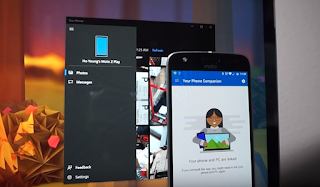
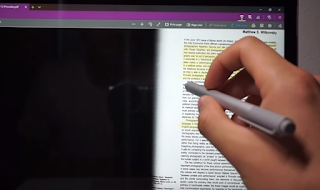
Hello there,
ReplyDeleteMy name is Anna, working for MiniTool Solution. I like your article very much. Here I want to recommend MiniTool Partition Wizard, would you please help to review it? Here is the official website: https://www.minitool.com/partition-manager/partition-wizard-home.html
Please reply me to:anna.lan@minitool.com
Thank you.